Edit Rhythms
Pad Editor
The pad editor allows to edit any rhythm in a visual way.

Given that we can assign any sound to any track, the typical allocation corresponds to:
- Line 1: Hi Hat / Ride Cymbal
- Line 2: Snare Drum
- Line 3: Bass Drum
Press Full Mode to show two additional tracks for toms or other instruments.
- Line 4: Tom 1
- Line 5: Tom 2

The save button turns enabled when the current rhythms is not included in the library.
Rename and Delete buttons are enabled when the current rhythms is an saved user rhythm.
Edit Hits
Tap the pads to add / edit / delete notes.

- 1st Tap - Non Accented Hit ( Gray )
- 2nd Tap- Accented Hit ( White )
- 3nd Tap- Special Hit ( Red )
- HiHat - Open Hat
- Snare - Drag
- Kick - Low Kick
- Toms - Strong Hit
New Groove
Create a rhythm from scratch pressing "New Groove" button.

Two popups will appear, asking for beats and subdivisions.

Choose 4 beats and 4 subs for a typical 4/4 bar. For shuffle/swinging rhythms choose 4 beats, 3 subs.

Change Subdivisions
Rock Drum Machine allows to set different subdivisions for each beat in a groove.

Long press in the beat until a red rectangle appears and drag the finger up ( substract notes ) or down (add notes).
This way you can create advanced rhythms with different subdivisions and infinite possibilities.
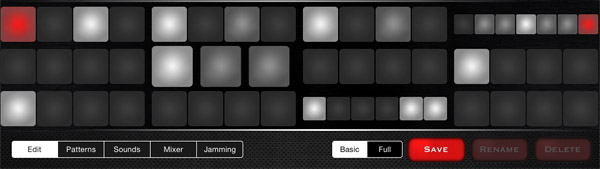
Patterns
From the patterns sections you can edit rhythms by mixing patterns from other grooves.

- Left Wheel - Track 1 - Hi Hat / Ride
- Middle Wheel - Track 2 - Snare Drum
- Right Wheel - Track 3 - Bass Drum
Random Patterns Tap the red dice to generate new rhythms from mixing patterns, a useful way to get new ideas.

